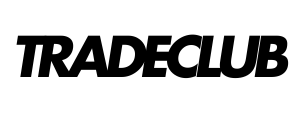A regex, or regular expression, is a sequence of characters that defines a search pattern. It is used for pattern matching within strings, allowing you to find specific text based on defined rules.
To learn how regex works take a look at this site regexone.com or if you are already familiar you can also check this online utility: regex101.com (make sure to select Java on the left side)
Copier filter
The copier filter can be used to allow only specific trades based on the comment or magic number. Here are some examples:
| Type | Regex | Description |
| Comment | my EA | It copies only the trades that have “my EA” in the comment field |
| Comment | ^my EA | It copies only the trades that have “my EA” in the beggining of the comment field |
| Comment | ^my EA$ | It copies only the trades that have exactly “my EA” in the comment field |
| Magic number | 5 | It copies only the trades that have “5” as magic number. Pay attention that “15” will also be copied. |
| Magic number | ^5$ | It copies only the trades that have “5” as magic number. |
Remarks
- Regex is case sensitive
- If you have multiple filters, they will be handled with the OR operator
Symbol mapping
Here are some examples regarding the symbol mapping and broker selection:
| Regex | Description |
| ICMarketsSC | The mapping is valid for all brokers that have ICMarketsSC in the broker name. This includes all live and demo brokers. |
| ^ICMarketsSC-Demo02$ | The mapping is valid for all brokers that matches exactly ICMarketsSC-Demo02 |
Remarks
- Regex is case sensitive
Permitted symbols
Here are some examples regarding the permitted symbols feature:
| Type | Regex | Description |
| Whitelist | eurusd | Only orders that includes “eurusd” and “EURUSD” (case insenstive) will be copied |
| Whitelist | eur | All order that includes “eur” or “EUR” (case insensitive) will be copied |
| Whitelist | ^eurusd$ | Only orders that matches exactly “eurusd” and “EURUSD” (case insenstive) will be copied |
| Blacklist | xau | All orders except orders that includes “xau” or “XAU” (case insenstive) will be copied |
Remarks
- Regex is case insensitive